So this falls into the class of "I'm blogging this for when (not if) it happens to me in future, but maybe it can be helpful to someone else" category. I started deploying a bot a few weeks ago into another environment (staging) but then got busy with other work and forgot about it. I'd done the initial deployment with Terraform, before I started working on a PR for the project to add the Teams channel support to Bot Framework bots, and so in the end I never added the Teams channel.
As a result, when I came back to work on the bot today, and deployed my manifest into Teams, I got the following error:
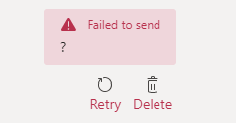
Aside from "Failed To Send Error" within Teams, when I used the browser debug tools to investigate I got an error 205 "Invalid member in the thread", as shown below.
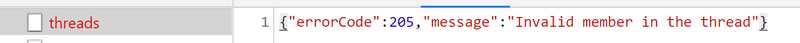
This made me think that just Teams was unable to communicate with the Bot. In fact, I had a pretty good idea that the Bot was in fact fine, as it was a "staging" version of exactly the same code I had running elsewhere. I check the host environment, to confirm, but all was fine, so then I checked the "Test in Web Chat" in the Azure Bot registration, and that was fine too - that confirmed it - the BOT was fine, but BOT <-> TEAMS was not fine. I went to check the Channels and, lo and behold, Teams was missing as a Channel. I fixed it, but in case you get this error, check your Channels registration in Azure for your Bot, it should appear as below:
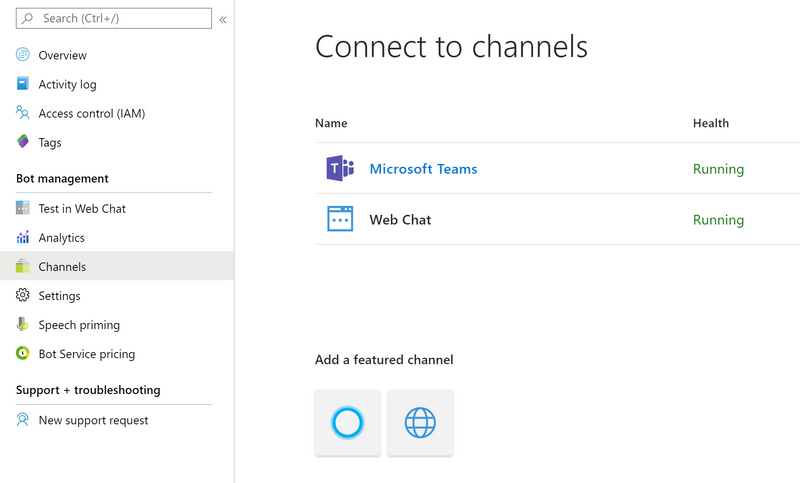
Hope that helps someone else as well.
-- Hilton